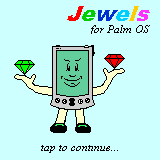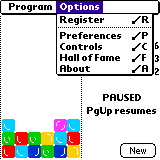|

|
Jewels |
Don't miss:
other GAMES from
Beiks:
|
|
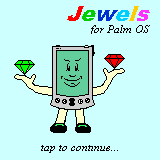
|
|
|
| Introduction |
|
| Jewels
is a type of puzzle game that tests your reflexes. It's simple to
play, but hard to win. Bars of 3 blocks (jewels) are constantly
falling from the top of the screen and forming a pile at the
bottom. The user can the three blocks of the falling bar so that
when it falls, at least 3 blocks from the same color are lined in
horizontal, vertical or diagonal. Each time the player succeeds to
do so, the solid line (or lines) explode and the pile goes down,
making more room. |

|
|
|
Rules |
|
| You can move
the bars to the left and right, or rotate the blocks in them as
they fall. If you can completely fill in one horizontal line, that
line disappears and you get points. The game is over when the bars
pile up to the top of the screen.
You can adjust the
game play. To do that, tap the Menu
silkscreen button on the bottom of the display, left of Graffiti
area. Then choose the "Options" menu as shown on the
picture on the right. |
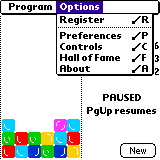
|
In the Preferences Menu you
can set the starting level (speed) and whether to see the next
coming bar.
You can adjust the
buttons that control the movement through the Controls Menu.
|

|
|
|
Registration
The registration
is only $10 on our website, PilotGear
H.Q. or Handango. We will need
your User Name (sometimes referred as HotsyncID) in order to give you
your registration code to unlock the full version of the game.
Once you receive your Registration code, run the
shareware version, then tap the MENU silkscreen button and select
the "Options/Register" menu. In the dialog that opens
you have to enter the registration code as instructed. There will be no
place to enter a code if the game is already successfully registered.
Support shareware!
|
|
Revision
history
|
1/15/2001 |
v1.0 |
Initial version. |
|
|
|
|
|
|
Contact
Information
Come and visit
our webpage or mail us! |
PilotLines, NetWalk,
Clickomania, Jewels and BDicty for PalmOS are ⌐ 1998-2001 Beiks Ltd.
Palm Pilot and Palm are registered trademarks of 3Com Corp.
All other trademarks in the document belong to their owner.
|